일모도원(日暮途遠) 개발자
[안드로이드UI] 다이얼로그 넓이 조정하기 본문
반응형
다이얼로그 레이아웃에서 넓이를 match_parent로 줬는데도, 다이얼로그의 넓이가 많이 작다.
오른쪽 처럼 뷰 넓이의 90%를 만들어 보자.
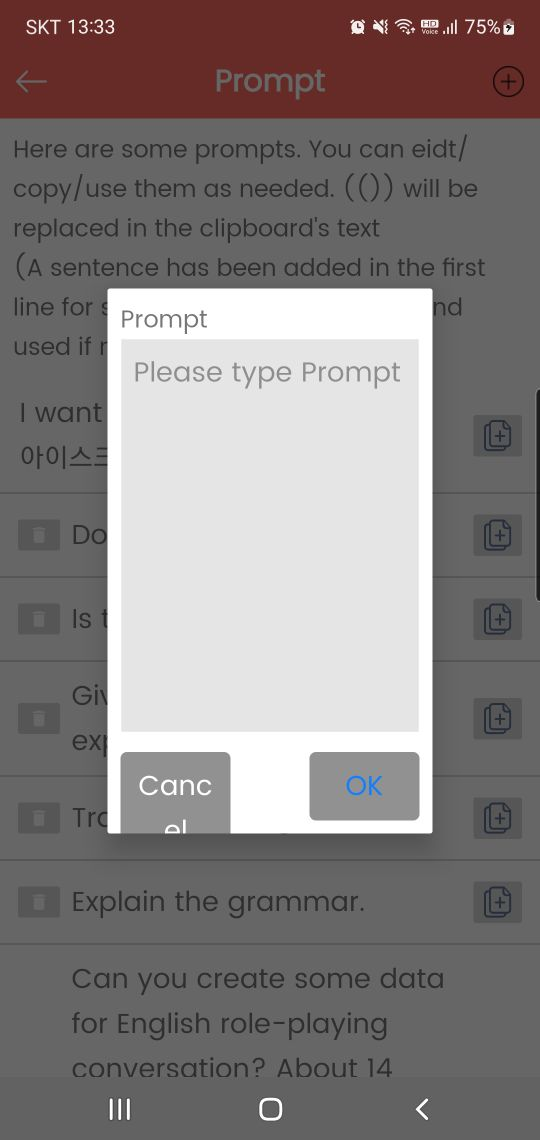
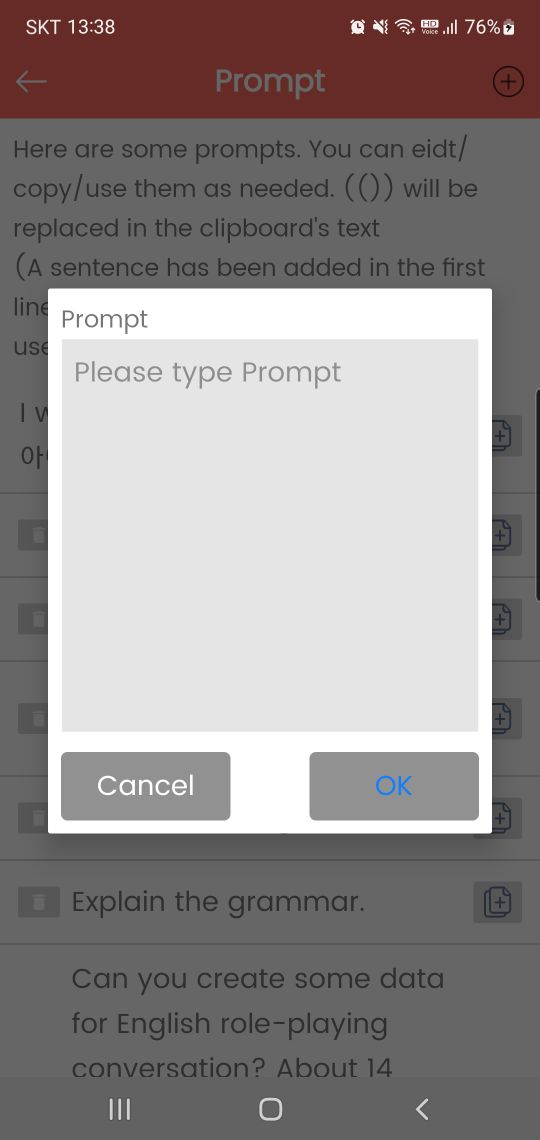
<LinearLayout xmlns:android="http://schemas.android.com/apk/res/android"
android:layout_width="match_parent"
android:layout_height="wrap_content"
xmlns:app="http://schemas.android.com/apk/res-auto"
android:layout_marginStart="2dp"
android:layout_marginEnd="2sp"
android:orientation="vertical">넓이를 90%로 주기 위해서 아래 아래 두줄을 추가했다.
주의 할점은 dialog.show 다음에 추가해야 한다.
int width = (int)(activity.getResources().getDisplayMetrics().widthPixels*0.9);
dialog.getWindow().setLayout(width, ViewGroup.LayoutParams.WRAP_CONTENT);
private Dialog dialog;
...
dialog.show();
int width = (int)(activity.getResources().getDisplayMetrics().widthPixels*0.90);
dialog.getWindow().setLayout(width, ViewGroup.LayoutParams.WRAP_CONTENT);'안드로이드 개발 > UI관련' 카테고리의 다른 글
| [안드로이드UI] Material Dialogue 사용시 둥근 테두리 주기 (1) | 2023.04.30 |
|---|---|
| [안드로이드UI] 어댑터에서 모든 아이템이 binding되는게 레이아웃 이슈라니... (2) | 2023.04.11 |
| [안드로이드UI] 채팅의 메시지창 좌우 여백 다르게 주기 (0) | 2023.03.28 |
| [Android UI] 뷰의 레이아웃이 안보일때. (0) | 2022.12.26 |
| [Android UI] SVG파일의 내용이 보이지 않을때. (1) | 2022.10.01 |




