일모도원(日暮途遠) 개발자
[Android UI] 뷰의 레이아웃이 안보일때. 본문
반응형
간만에 소스를 여니 어떤 XML은 아래처럼 뷰가 보이지 않는다.
어떤 뷰는 스패너아이콘을 눌러보니 보이는 경우가 있는데, 어떤 뷰는 스패너도 효과가 없다.
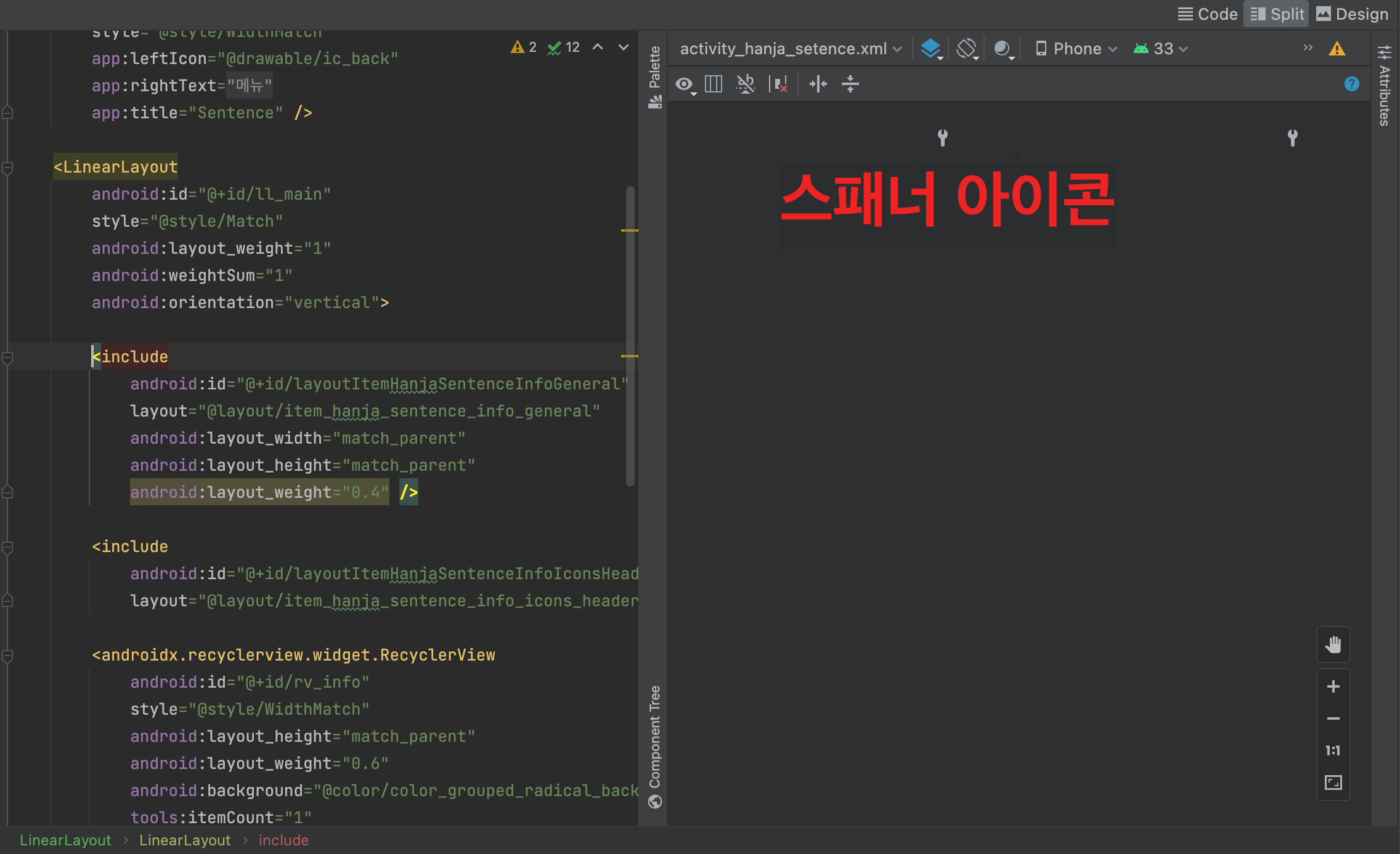
아래가 스패너 아이콘이다. (Toggle tools visibility and position)
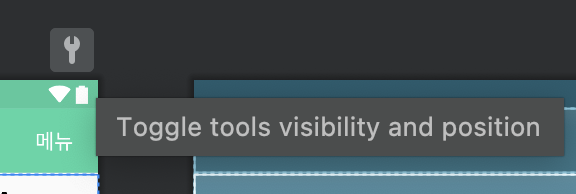
우상단에 Design 밑에 있는 느낌표를 클릭해보면 아래처럼 뷰에 대한 워닝과 "Failed to instantiate one or more classes"라는 문구가 나온다.
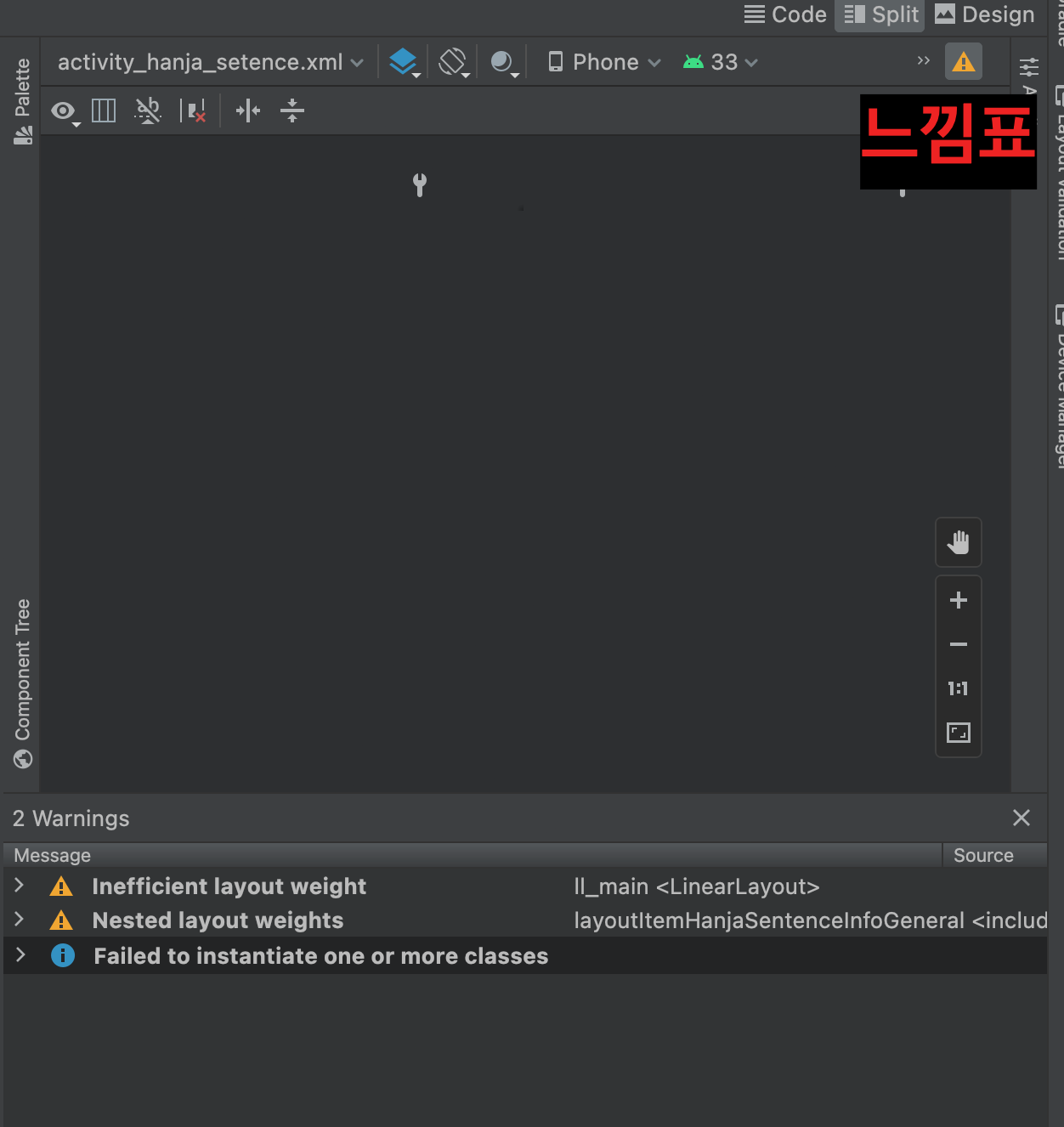
"Failed to instantiate one or more classes"를 눌러보면 아래처럼 메시지를 보여준다.
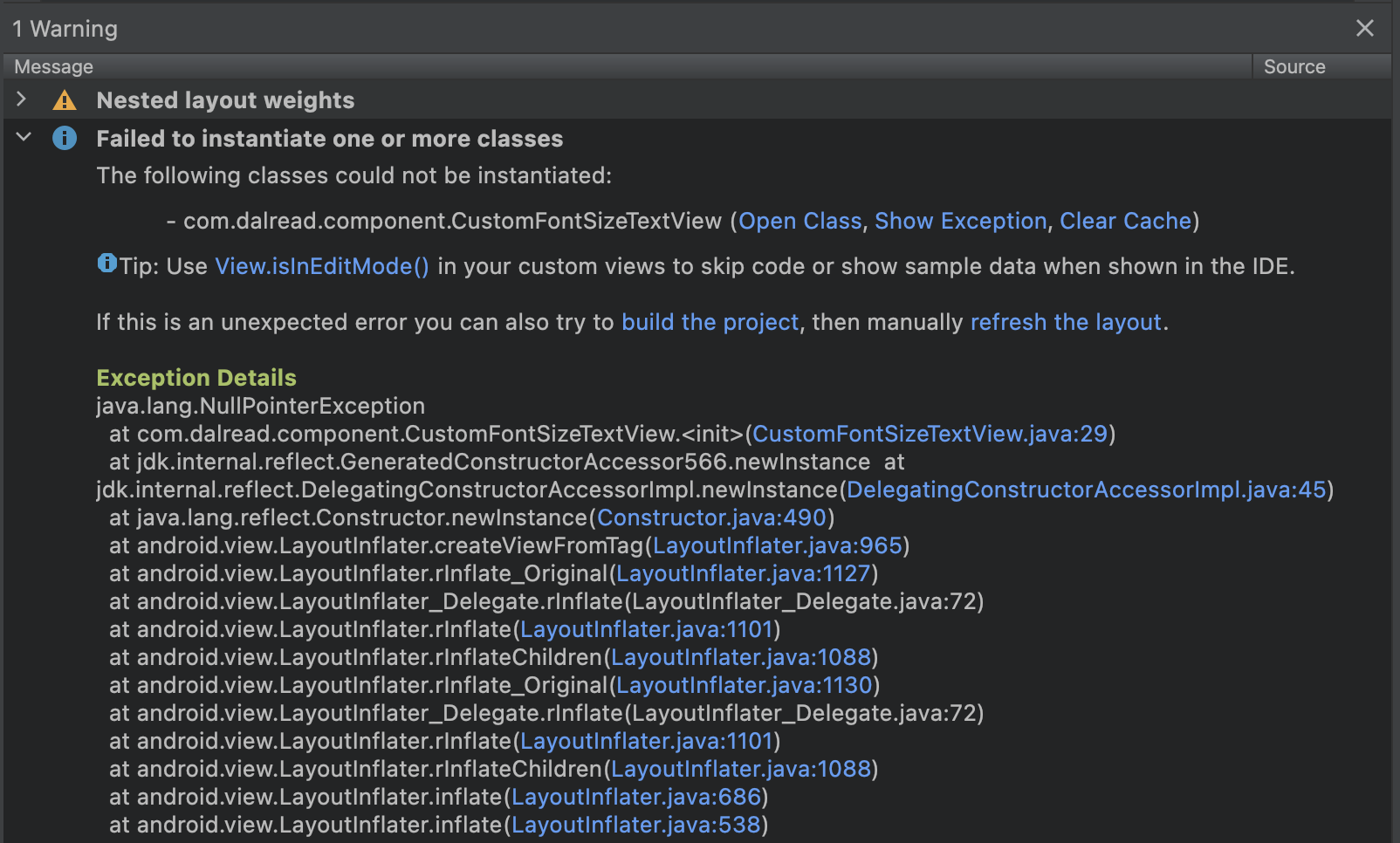
내 경우는 메시지에 있는 build the project를 클릭하고 다시 refresh the layout를 클릭하니 정상적으로 보였는데, 얼마후 다시 같은 증세가 나왔다.
The following classes could not be instantiated:
- com.dalread.component.CustomFontSizeTextView (Open Class, Show Exception, Clear Cache)
Tip: Use View.isInEditMode() in your custom views to skip code or show sample data when shown in the IDE.
If this is an unexpected error you can also try to build the project, then manually refresh the layout.
원인은 로그에 나왔듯이 이 커스텀뷰가 문제인데, com.dalread.component.CustomFontSizeTextView 난 그냥 일반 TextView로 바꾸었다.
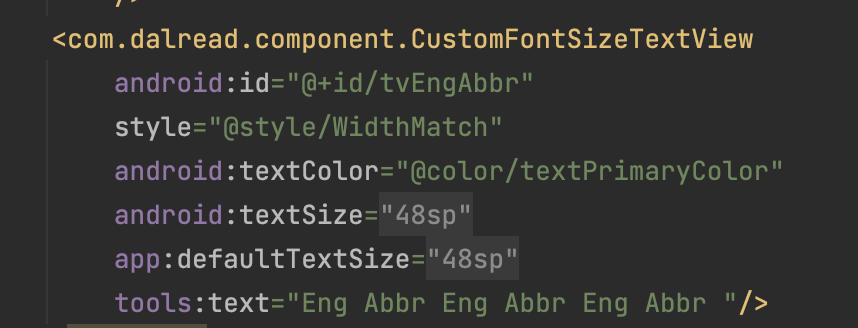
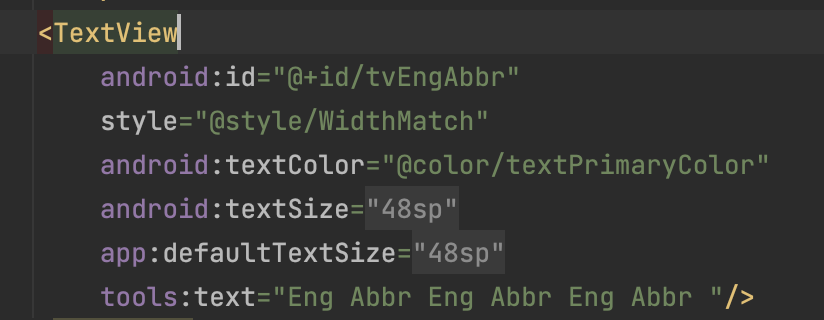
혹 커스텀뷰를 꼭 사용해야하면 로그에 있듯이 View.isInEditMode()를 사용해보자.
'안드로이드 개발 > UI관련' 카테고리의 다른 글
| [안드로이드UI] 다이얼로그 넓이 조정하기 (0) | 2023.04.27 |
|---|---|
| [안드로이드UI] 어댑터에서 모든 아이템이 binding되는게 레이아웃 이슈라니... (2) | 2023.04.11 |
| [안드로이드UI] 채팅의 메시지창 좌우 여백 다르게 주기 (0) | 2023.03.28 |
| [Android UI] SVG파일의 내용이 보이지 않을때. (1) | 2022.10.01 |
| [Android UI] 디자인 뷰, 블루프린터 뷰 (0) | 2022.09.22 |




